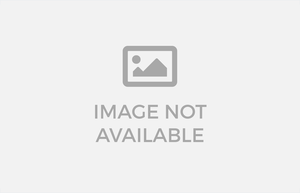Mastering Precise Data Tracking for UX A/B Testing: Deep Technical Strategies and Practical Implementation
Effective data collection is the backbone of meaningful UX optimization through A/B testing. While many teams rely on basic analytics setup, true mastery involves implementing granular, custom tracking that captures micro-interactions, user segments, and real-time behaviors with surgical precision. This deep dive explores concrete, actionable techniques to elevate your data tracking from generic metrics to rich, actionable insights, enabling you to make informed decisions that truly enhance user experience.
1. Setting Up Data Collection for A/B Testing in UX Optimization
a) Integrating Analytics Tools (e.g., Google Analytics, Hotjar) for Precise Data Capture
Begin by deploying a dual-layered analytics approach. Use Google Analytics 4 (GA4) for structured event tracking and Hotjar or FullStory for qualitative insights. For granular data, implement gtag.js or ga.js snippets strategically across your site, ensuring they load asynchronously to prevent delays. Leverage Google Tag Manager (GTM) to centralize tag management, enabling you to add custom tags without code redeployments.
For example, create a dedicated Data Layer object in GTM with structured variables that store user interactions, page context, and variation IDs. Use GTM’s built-in variables to automatically capture page URLs, referrers, and device info, but extend it with custom JavaScript variables for micro-interactions.
b) Defining Key User Interaction Events and Metrics Specific to Your UX Goals
Identify critical micro-interactions that influence your conversion funnel. For instance, if testing a call-to-action button, track click events with metadata such as button text, color, placement, and surrounding context. Use custom event names like cta_button_click and pass detailed parameters:
Ensure each event captures contextually relevant data, aligning with your UX goals such as reducing bounce rate, increasing engagement, or improving form completion. Use custom dimensions in GA4 to segment data by these parameters for granular analysis.
c) Ensuring Data Quality: Handling Sampling, Noise, and Data Validation
Implement validation scripts that verify data integrity before logging. For example, filter out bot traffic or suspicious user patterns using IP filtering and session duration thresholds. Use sampling controls in GA4 by setting appropriate thresholds; for high-traffic pages, consider event sampling limits to prevent data skewing.
Deploy data validation layers by cross-referencing event logs against server-side logs periodically to identify discrepancies. Use deduplication techniques such as assigning persistent user IDs (discussed in section 3b) to ensure individual user actions aren’t double-counted across multiple devices or sessions.
2. Designing Granular Variations for Effective A/B Tests
a) Breaking Down Elements: Button Text, Color, Placement, and Microcopy
Go beyond superficial changes by crafting variations that isolate single micro-elements. For example, create variations such as:
| Element | Variation Example |
|---|---|
| Button Text | “Get Started” vs. “Join Now” |
| Button Color | Blue vs. Green |
| Placement | Top-right corner vs. Centered |
| Microcopy | “Start your free trial” vs. “Experience premium features” |
Design your variations iteratively, changing one element at a time, then measure impact to isolate causality. Use a control-variation baseline for comparison, and ensure your test duration captures sufficient data to reach statistical significance.
b) Creating Multi-Variable (Multivariate) Test Variations Step-by-Step
Implement multivariate testing by combining multiple micro-elements within a single test. Follow this structured process:
- Identify key elements that are likely to influence user behavior.
- Define variation levels for each element (e.g., Button Color: Blue/Green, Text: “Join” / “Sign Up”).
- Generate combinations using a factorial design. For example, with 2 options per element, create four variations:
Variation 1: Blue Button + "Join" Variation 2: Blue Button + "Sign Up" Variation 3: Green Button + "Join" Variation 4: Green Button + "Sign Up"
Use tools like Optimizely or VWO that support factorial multivariate tests, ensuring your sample size calculations account for the increased number of variations. Track each combination distinctly via URL parameters or custom data layer variables.
c) Prioritizing Variations Based on User Segments and Behavioral Data
Segment your audience by device, location, traffic source, or behavioral attributes such as previous engagement or purchase history. Use these segments to prioritize variations that show promising early signals within specific groups. For instance, test different CTA microcopy for mobile users versus desktop users, as their preferences often diverge significantly.
Leverage behavior-driven prioritization frameworks like RICE (Reach, Impact, Confidence, Effort) to score variations, focusing efforts on those with the highest potential impact within high-value segments. Use real-time dashboards to monitor segment-specific performance and adapt your testing roadmap accordingly.
3. Implementing Precise Tracking and Tagging Strategies
a) Using Custom Events and Data Layer Variables for Deep Insights
Create a comprehensive custom event schema that captures nuanced interactions. For example, when a user hovers over a product image, trigger an event with parameters like hover_time, element_id, and variation_id. Use GTM’s dataLayer.push() to systematically send these events:
dataLayer.push({
'event': 'product_image_hover',
'element_id': 'prod-img-123',
'hover_time': 1500,
'variation_id': 'A'
});
Ensure that your data layer is initialized early in the page load sequence to prevent missing events, especially for micro-interactions. Use GTM’s variables to extract data layer values dynamically for detailed analysis.
b) Setting Up URL Parameters and Cookies for User Segmentation
Implement URL parameters for session-based or campaign-based segmentation. For example, append ?segment=mobile or ?ref=partner to URLs, then parse these parameters with JavaScript to set cookies or localStorage items:
// Parse URL parameter
function getUrlParam(param) {
var params = new URLSearchParams(window.location.search);
return params.get(param);
}
// Set cookie or localStorage
var segment = getUrlParam('segment');
if(segment){
document.cookie = "user_segment=" + segment + "; path=/; max-age=86400";
}
Use these stored segments to conditionally serve variations or filter analytics data, ensuring you analyze results within precise cohorts. For persistent user segmentation across devices, consider integrating persistent IDs via login systems or device fingerprinting (mindful of privacy regulations).
c) Automating Data Logging for Real-Time Monitoring of Variations
Set up real-time dashboards using tools like Google Data Studio connected to your GA4 or BigQuery datasets. Automate alerts for significant deviations or early wins by scripting triggers within your analytics platform. For example, in GA4, configure custom alerts or use BigQuery scheduled queries to process event logs and trigger notifications via email or Slack.
Additionally, implement a client-side logging system to capture anomalies. For instance, if an unexpected drop-off occurs in a specific variation, trigger an immediate log entry and alert to investigate issues such as broken links or tracking failures.
4. Analyzing Data at a Micro-Interaction Level
a) Segmenting Users by Device, Browser, or Traffic Source for Deeper Insights
Use GA4’s built-in segmentation capabilities to filter data by device category, browser type, or traffic source. For example, create segments like Mobile Users from Organic Traffic or Desktop Users with Paid Campaigns. Export these segments to BigQuery for advanced analysis, correlating interaction patterns with specific segments to uncover micro-interaction preferences or friction points.
b) Tracking Drop-Off Points and Conversion Flows with Fine-Grained Data
Implement event funnels that log each step of user journeys, such as page visits, button clicks, form fills, and exits. Use the {tier2_anchor} to explore broader strategies. For example, set up a series of custom events like step1_viewed, step2_clicked, form_submitted. Use funnel reports in GA4 or Data Studio dashboards to identify micro-interaction drop-offs.
| Step | Event Name | Action |
|---|---|---|
| View Product Page | product_view | User lands on product page |
| Click Add to Cart | add_to_cart_click | Adds item to cart |
| Proceed to Checkout | checkout_initiated | User begins checkout |
c) Identifying and Correcting Data Anomalies or Outliers
Use statistical process control (SPC) charts to detect outliers in your event data. For instance, plot daily event counts for each variation and apply control limits (mean ± 3 SD). Outliers outside these limits may indicate tracking issues, bot traffic, or data corruption. Investigate anomalies immediately by cross-referencing with server logs and user sessions.
Automate anomaly detection with scripts that flag sudden spikes or drops, triggering alerts for manual review. For example, a sudden decline in cta_button_click events for a specific variation could signal broken tracking code or UX bugs.
5. Applying Statistical Techniques for Actionable Insights
a) Calculating Confidence Intervals and Significance for Small Sample Sizes
Use exact methods like the Clopper-Pearson interval for binomial proportions, especially with small sample sizes. For example, if a variation has 5 conversions out of 50 visits, calculate the 95% confidence interval for the conversion rate using statistical software or libraries (e.g., SciPy in Python). This provides a more accurate picture than normal approximations.
Expert Tip: Always ensure your sample size is sufficient to detect the minimum effect size with desired statistical power—use tools like G*Power or online calculators for pre-test planning.
b) Using Bayesian Methods for Continuous Data Monitoring
Implement Bayesian A/B testing frameworks